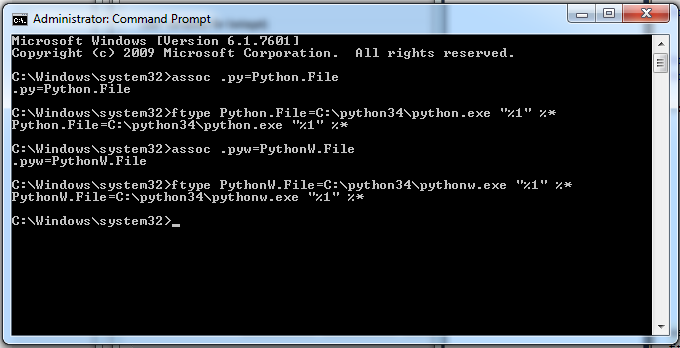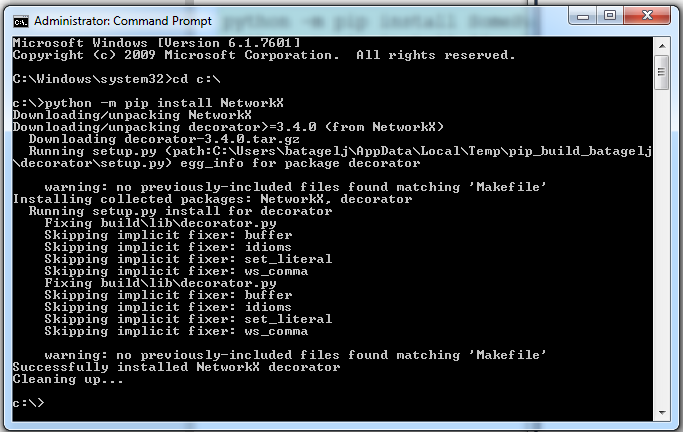Table of Contents
Installations
Spletni naslovi
Knjige o Pythonu
Installing on Windows
C:\Python34
Add new system variable PY_HOME with value c:\python34.
Add to PATH (Control Panel/System and Security/System/Advanced)
%PY_HOME%;%PY_HOME%\scripts
See also stackoverflow
Add new system variable PYTHONPATH with value %PY_HOME%\Lib;%PY_HOME%\DLLs;%PY_HOME%\Lib\lib-tk.
In command window as administrator
assoc .py=Python.File ftype Python.File=C:\python34\python.exe "%1" %* assoc .pyw=PythonW.File ftype PythonW.File=C:\python34\pythonw.exe "%1" %*
C:\Users\batagelj\work\Python\PyNet
python -m pip install NetworkX
Installing Python packages
http://www.lfd.uci.edu/~gohlke/pythonlibs/#lxml http://www.lfd.uci.edu/~gohlke/pythonlibs/#pyparsing http://www.lfd.uci.edu/~gohlke/pythonlibs/#python-dateutil http://www.lfd.uci.edu/~gohlke/pythonlibs/#numpy http://www.lfd.uci.edu/~gohlke/pythonlibs/#pytz http://www.lfd.uci.edu/~gohlke/pythonlibs/#six http://www.lfd.uci.edu/~gohlke/pythonlibs/#setuptools http://www.lfd.uci.edu/~gohlke/pythonlibs/#matplotlib http://www.lfd.uci.edu/~gohlke/pythonlibs/#pil http://www.lfd.uci.edu/~gohlke/pythonlibs/#scipy http://www.lfd.uci.edu/~gohlke/pythonlibs/#pytables http://www.lfd.uci.edu/~gohlke/pythonlibs/#pandas